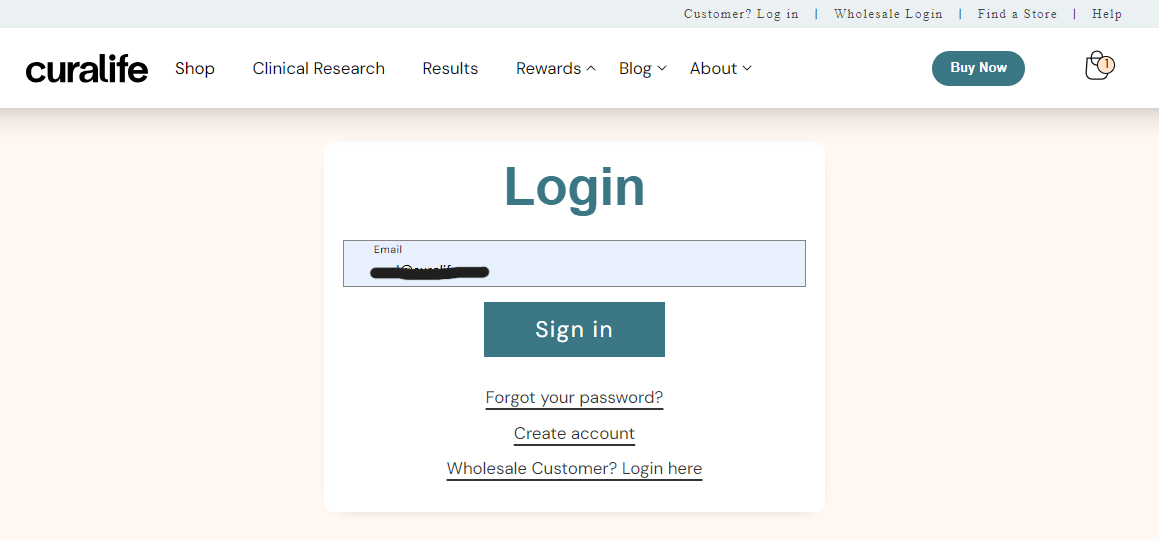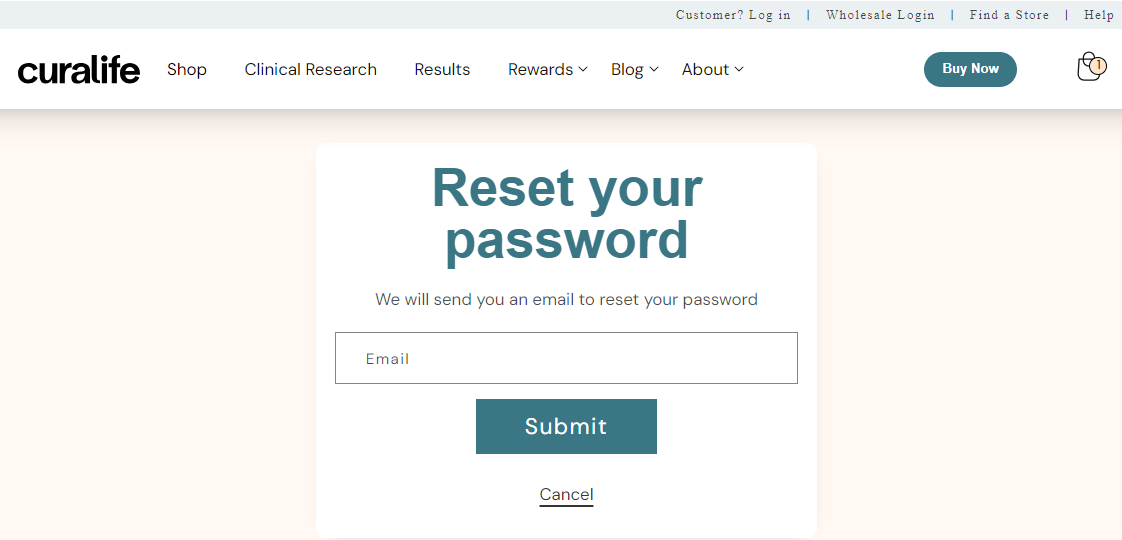How do I change my password?Updated 17 days ago
Follow the instructions below to change your password:
1. Go to the Curalife website: www.curalife.com
2. Click on “Customer? Log in / My Account” in the top right corner
3. Click on "Forgot your password?" and then "Reset Your Password"
4. You'll receive an email to reset your password
* Enter the same email you used to place past orders, and check your spam folder.
* Do not create multiple accounts! Sticking with 1 account allows you to collect loyalty points and see your full order history.