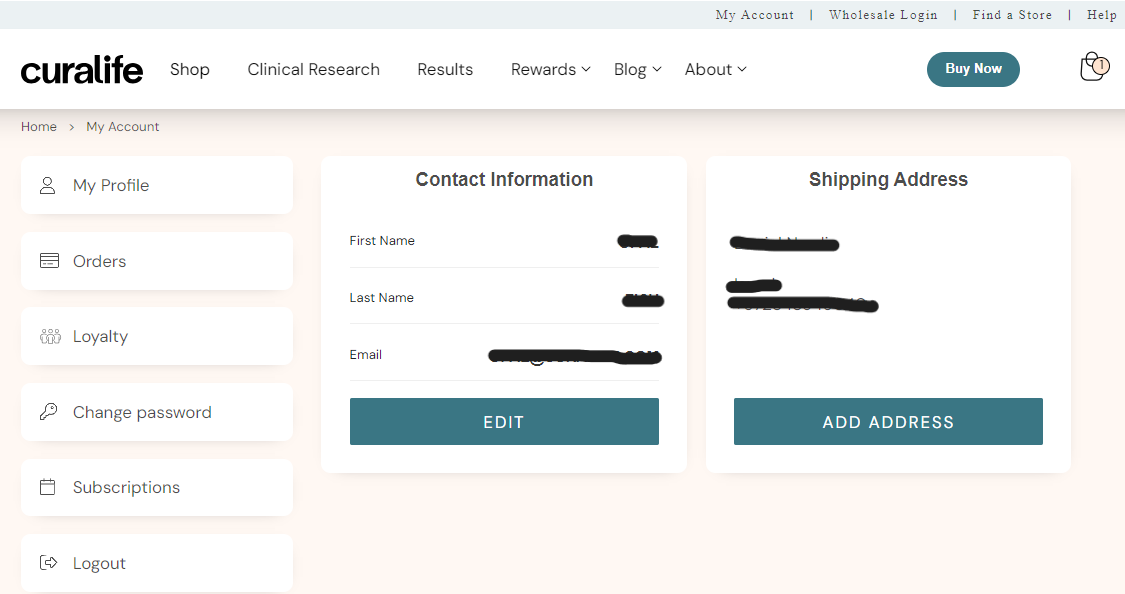How do I edit my shipping address?Updated 6 days ago
Follow the instructions below to edit your shipping address:
1. Go to the Curalife website: www.curalife.com
2. Click on “My Account” in the top right corner
3. Click on My Profile on the left-hand side
4. Click on "Add Address" on the right-hand side.
5. Edit, delete, or add addresses as needed! Don't forget to double-check the address and make sure all the details are listed - especially the house / apartment number.
Do not create multiple accounts! Sticking with 1 account allows you to collect loyalty points and see your full order history.